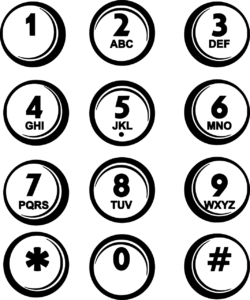Do not give the scammers and hackers a chance. Always have your guard up. Here are some of the ways you can prevent your Facebook account from being compromised:
- Use a strong and unique password: Use a strong password that includes a mix of upper and lower case letters, numbers, and special characters. Avoid using the same password for multiple accounts.
- Enable two-factor authentication: As mentioned earlier, two-factor authentication adds an extra layer of security to your account by requiring a code in addition to your password to log in.
- Be wary of suspicious links and messages: Don’t click on links or download files from unknown sources or suspicious messages. These could be phishing attempts or malware that can compromise your account.
- Keep your device and browser up-to-date: Make sure you regularly update your device and browser to the latest version to avoid security vulnerabilities.
- Monitor your account activity: Keep an eye on your account activity to identify any unauthorized access or suspicious activity.
- Don’t share your login credentials: Don’t share your login information, including your username and password, with anyone.
- Limit the personal information you share: Be cautious about sharing personal information on Facebook, including your phone number, email address, and birthdate. This information can be used by hackers to gain access to your account.
By following these tips, you can help protect your Facebook account from being compromised and keep your personal information safe.